The Unfamiliar Familiar: How To Glitch Art in Seconds
- Wuqu Cao

- Dec 2, 2018
- 2 min read

Sci-fi movies such as "Blade Runner" and "Ghost in the Shell" have created the sub-genre Cyberpunk, inspiring a new design style called Glitch Art. You've probably seen glitch art, but do you know how it's created? Graphic designers dive into the code of an image file, editing tiny portions of data to create interesting errors in the image? That might be the complicated version of it. But for a productivity freak like me, I found several tools to automate the process.
PHOTOMOSH
Felix Turner has created an interesting website called PHOTOMOSH that can apply 27 glitch effects to your photographs or videos.

The landing page of the app is simple: you can provide a photo either by uploading one or by taking a new one with your webcam.

Turner's script powers a simple interface that lets you slide bars to adjust the type, size, and prevalence of your glitch. As you tweak each setting, the results appear in real time. The ease of experimentation in this implementation is impressive nonetheless. You can play with photomosh just for fun, or check out the designer's other manipulation experiments on his Twitter account.

Case Study

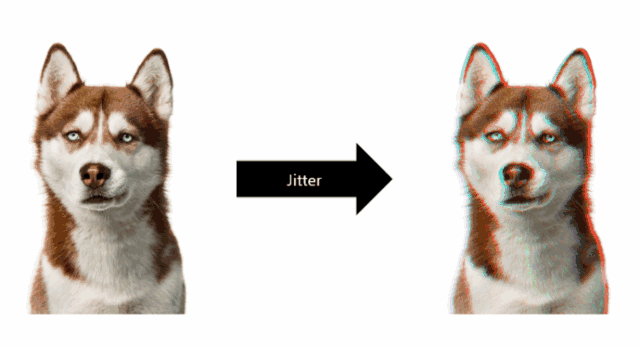
BITMAP SORTOR
Larixk's Bitmap Sorter can help you achieve a melting, pixelated effect with one of the more straightforward tools on our list – simply drag and drop your image on screen and play with the four parameters that sit at the top right of your browser.

IMAGEGLITCHER
The third tool on my list lets you drag and drop an image from your desktop and adjust three parameters – glitchiness, brightness and Scan Lines for quick, artistic results.

Experimenting with these three tools, you can get tons of variations of a single image on the fly but sometimes you just don't know whether you should trust your intuitions. Then ask yourself these questions:
Could you explain how you arrived at this work (the manipulations made)
Effort (Is it clear that this work clearly took time and effort to create. Could you possibly brag about your design skills in front of laymen? )
How interesting is the image to look at? (Does it have interesting use of color, etc?)
Weekly Challenge
1. Play with the free design tools mentioned above
2. Create your glitch dog pic
3. Share your glitch art in the comment section




















Comments